I recently got the opportunity to test out the Amazon Fire TV Stick with Alexa Voice Remote (HD Streaming Device), and as a tech enthusiast and entertainment junkie, it has completely changed the way I consume media. Here’s a detailed analysis of my favourite aspects and areas for improvement.

Initial Thoughts
The Amazon Fire TV Stick’s most recent iteration is stylish, portable, and simple to set up. The Fire TV Stick, which has 50% more power than its predecessor, offers better app responsiveness, faster Full HD streaming, and, of course, hands-free control thanks to its integration with Alexa. If you want greater control and fewer remotes for your home entertainment system, this is an all-in-one solution.

Highlights of the Features
- 50% Stronger than the second generation to enable more seamless streaming and faster load times.
- When combined with compatible audio systems, Full HD streaming with Dolby Atmos audio produces an immersive sound experience.
- Alexa Voice Remote: Control TV, soundbar, streaming, and more without using your hands.
- Thousands of films and television series available from Hotstar, Netflix, Disney+, Prime Video, and more.
- Free media available on TVFPlay, MXPlayer, YouTube Kids, and other platforms.
- the ability to mirror content to your TV from your laptop or phone.
- Pairing headphones via Bluetooth allows for private listening.
Advantages:
1. Simple User Interface and Setup
The Fire TV Stick is quite simple to set up. All you need to do is attach it to the HDMI connection on your TV, set up WiFi, and you’re ready to go. Because of the user-friendly interface, switching between apps and services is quick and easy. Additionally, it updates automatically, saving you trouble and ensuring you always have the newest features.
2. Smooth Integration with Alexa
The Alexa Voice Remote is the standout feature here. You don’t even need to touch the screen to control playback, search for movies or TV shows, or change the volume thanks to Alexa’s built-in capabilities. Do you want to see a comedy? Say “Alexa, find comedies,” and it will bring up a list of videos from Netflix and Prime Video, among other apps. The remote’s new preset buttons allow you to quickly navigate to your favorite apps—saving time and adding convenience
3. High-quality audio and streaming
The Fire TV Stick fulfils its promise of seamless Full HD streaming in terms of streaming quality. Apps load rapidly, and there is almost no lag in playback. Action sequences feel more realistic with an immersive audio experience if your system is Dolby Atmos compliant.
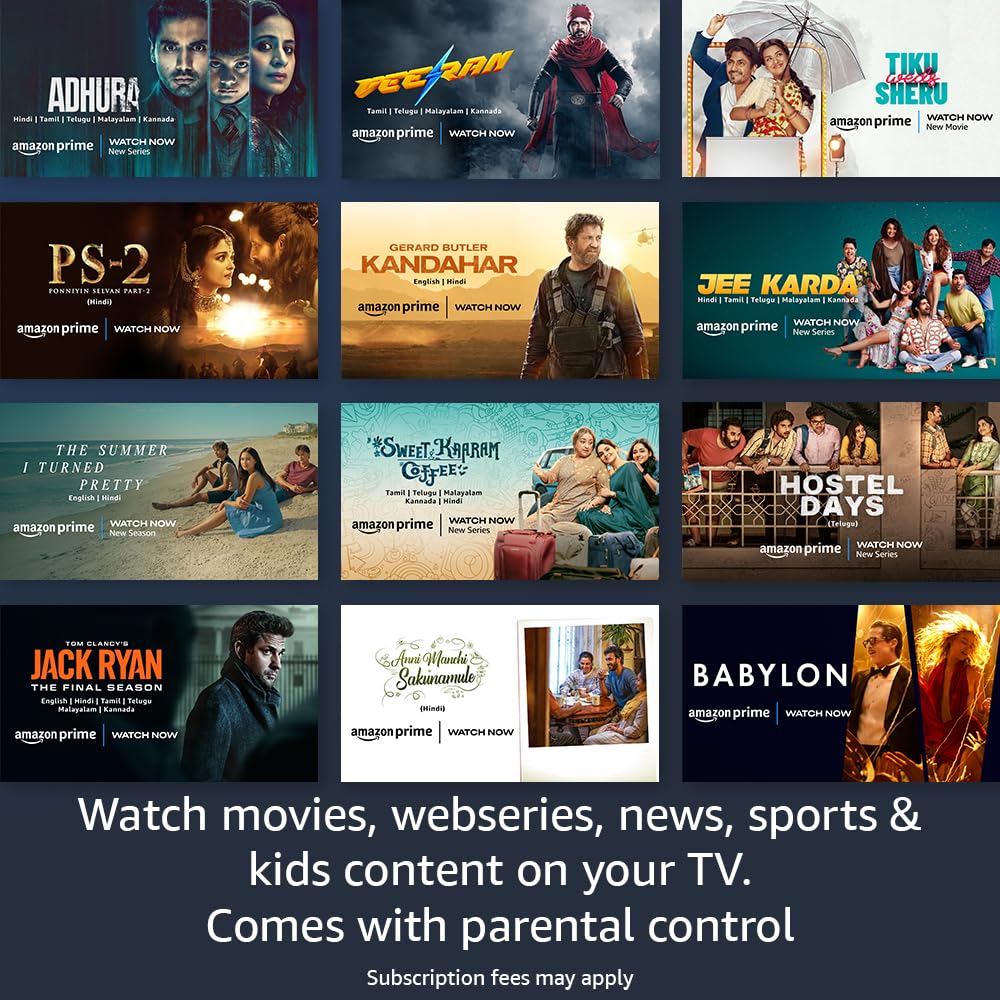
4. Variety of Apps and Free Content
You won’t run out of content very soon thanks to your access to a large selection of streaming apps, which include Netflix, Prime Video, Disney+, Hotstar, Zee5, and SonyLIV. For individuals without paid subscriptions, there are even more free apps available, such as YuppTV, MXPlayer, and YouTube.
5. Private Listening
The ability to pair Bluetooth headphones is among its less well-known functions. If you live with others or don’t want to wake up your house late at night, this is an absolute lifesaver. Simply plug in your wireless headphones to enjoy uninterrupted content.
Disadvantages
1. Absence of 4K streaming
The Fire TV Stick is a fantastic option for the price, but if you have a 4K TV, it might not be the greatest option. A better choice for individuals seeking ultra-HD resolution is the Fire TV Stick 4K. For the most part, Full HD is fine, although 4K streamers may feel excluded.
2. App Subscription Charges

While there are a tonne of free apps available, many of the well-known streaming providers want a membership. The tablet loses some of its worth if you don’t want to pay for apps like Netflix, Disney+, and Hotstar, as they all have extra fees
3. Not a single Ethernet port
The Fire TV Stick can only stream content via Wi-Fi, which is often not a problem but may result in buffering if your connection is erratic. It would have been great to have included an Ethernet port, as the Fire TV Stick 4K Max has, to guarantee uninterrupted viewing, particularly in homes with slower or more crowded networks.
4. Insufficient Internal Storage
The Fire TV Stick has a quite small amount of internal storage. It’s sufficient for the necessary apps and streaming services, but if you download a lot of stuff or install a lot of programs, you might rapidly run out of space. If you’re an app enthusiast, remember this.
Final Verdict
If you want to improve your home entertainment system without going over budget, the Amazon Fire TV Stick with Alexa Voice Remote is a great option. With just one remote, it offers clutter-free functionality, voice control, and access to an enormous app and content library. It’s difficult to match the value and simplicity that this gadget provides for individuals who are content with Full HD streaming and don’t need 4K.

Is It Something You Should Purchase?
Yes, if you’re looking for seamless HD streaming, Alexa integration, and simple TV and audio system control! However, you might want to think about upgrading to the Fire TV Stick 4K or Fire TV Stick 4K Max if you’re someone who loves 4K streaming or needs a more strong internal storage choice.
Related Reviews
iPhone 16 Pro Review: Pros, Cons, and Everything in Between
With its innovative appearance, superior performance, and upgraded features, the iPhone 16 Pro is the…
Start Your AI Business Today with Fotostudio AI | No Camera, No Experience Needed
Good images are now essential in today’s fast-paced digital world—they are no longer a luxury….
Hands-Free Streaming | Alexa Voice Control | Amazon Fire TV Stick Review
I recently got the opportunity to test out the Amazon Fire TV Stick with Alexa…
Trueview Smart CCTV Camera | All-Time Color Night Vision | Full Review
It is more important than ever to make sure your house or place of business…
Style, Sound, and Battery Life in One Package: boAt Rockerz 550 Review
Selecting the correct headphones in the constantly changing field of audio technology can be difficult….
Perfect for Work, Ready for Life : Dell Vostro 15 Review
The Dell Vostro 15 Thin & Light Laptop is a well-rounded device that combines performance,…







I am blown away by the depth and detail in your posts Keep up the excellent work and thank you for sharing your knowledge with us