Though many of us have only begun to explore the full potential of smart gadgets, they are brimming with amazing features. There are a few hidden jewels that can improve your digital experience, from your smartphone features to your smart speakers. These are five unexpected things that you may not have realized your gadgets could do!
1. Make use of a digital ruler on your smartphone
Have you ever had a need to measure anything and not have a ruler handy? You can get assistance from your smartphone. The majority of contemporary phones have an integrated measuring tool, which may be accessed through third-party apps for Android users or frequently found in the “Measure” app for iOS. By just pointing the camera of your phone at an object, you may use augmented reality (AR) to measure it. Practical, huh?
How to Apply It:
Launch the app, point the camera on your phone at the beginning, and then let augmented reality take over. On your screen, real-time measurements will be shown!

Smartphone Features
2. You Could Use Smart Speakers As Your Personal Chef
Did you know that you can get step-by-step recipe instructions from your Google Assistant or Amazon Alexa? Ask your smart speaker for cooking tips, conversion tables, and whole recipes, regardless of your level of experience in the kitchen. Your smart speaker simplifies multitasking in the kitchen by doing everything from setting timers to locating substitute recipes.
How to Apply It:
Say something as simple as “Alexa, tell me how to make lasagna,” or “Hey Google, tell me how to make banana bread.” When a dish is ready, your smart speaker will bring up recipes, walk you through each step, and even send you a reminder.

Smartphone Features
3. Convert Your Phone to a Vehicle Key
You may be able to use your smartphone as a digital key if you drive a current car. Apps from automakers like Tesla, BMW, and Hyundai let you use your phone to lock, unlock, and even start your vehicle. Without having to search for your keys, this function makes it simpler to get into your automobile.
How to Use It: Download the app from the manufacturer of your automobile and link it to your car. After that, you can unlock or start your car using the NFC or Bluetooth on your phone.

4. Unlock WiFi Strength Information That Is Hidden
Have you ever wondered which parts of your house receive the best WiFi coverage and how strong your signal is overall? You may view comprehensive network information on your smartphone. You may view network channels, signal strength, and other information by utilizing a network analyzer app or by looking into hidden settings on your phone.
How to Use It: To activate Field Test Mode on an iPhone, dial 3001#12345# and press call. From there, you can view the real-time signal strength. To improve coverage, move your router for optimal signal strength and download a WiFi analyzer app for Android.
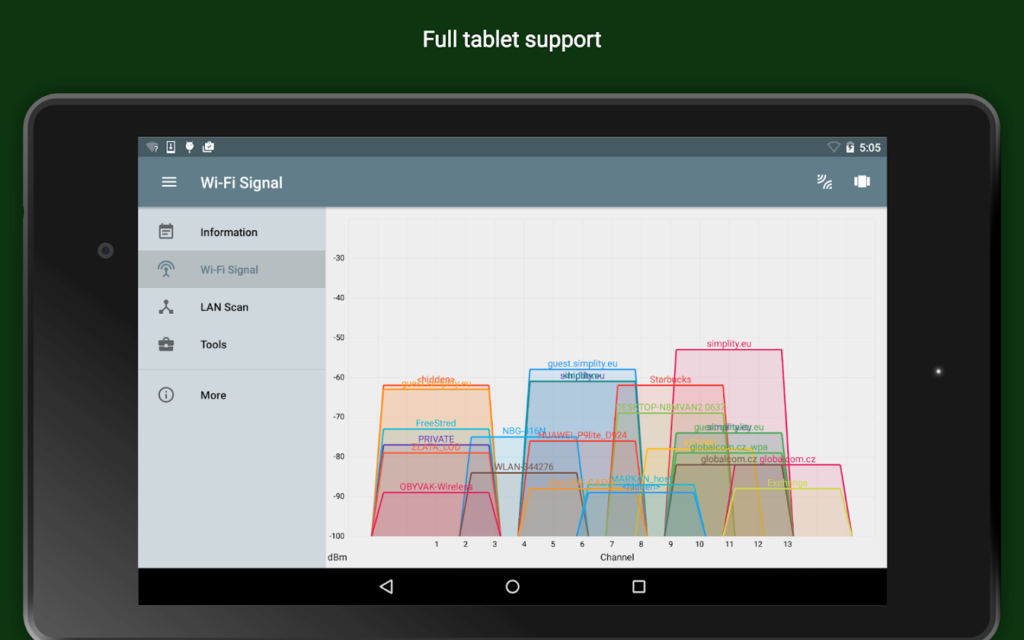
5. Voice Commands on Smart TVs Go Beyond Volume
Beyond just changing the channel or volume, many smart TVs—particularly those that have Alexa or Google Assistant integrated—offer voice controls for other functions. You may ask your TV to search for particular shows, open apps, or even display the current weather. Your TV can become a control hub by connecting it to other smart devices in your house with the correct configuration.
How to Use It: Say “Alexa, play Stranger Things on Netflix” or “Google, show me the weather” or press the voice control button on your remote. Moreover, you can use your TV to manage smart thermostats, lighting, and more!

Why It Matters With These Unknown Features
Even though they’re not often obvious, these features can greatly enhance how you use your smart gadgets. Investigating these features can improve your digital experience, whether it’s utilizing your phone for something as useful as measuring objects or having your TV manage other gadgets in your smart home.
Are you prepared to apply this advice? Discover the full potential of your smart devices by giving them a try!
Have you found any hidden gems? Put your comments about your experience here!
Related Reviews
iPhone 16 Pro Review: Pros, Cons, and Everything in Between
With its innovative appearance, superior performance, and upgraded features, the iPhone 16 Pro is the…
Start Your AI Business Today with Fotostudio AI | No Camera, No Experience Needed
Good images are now essential in today’s fast-paced digital world—they are no longer a luxury….
Hands-Free Streaming | Alexa Voice Control | Amazon Fire TV Stick Review
I recently got the opportunity to test out the Amazon Fire TV Stick with Alexa…
Trueview Smart CCTV Camera | All-Time Color Night Vision | Full Review
It is more important than ever to make sure your house or place of business…
Style, Sound, and Battery Life in One Package: boAt Rockerz 550 Review
Selecting the correct headphones in the constantly changing field of audio technology can be difficult….
Perfect for Work, Ready for Life : Dell Vostro 15 Review
The Dell Vostro 15 Thin & Light Laptop is a well-rounded device that combines performance,…







