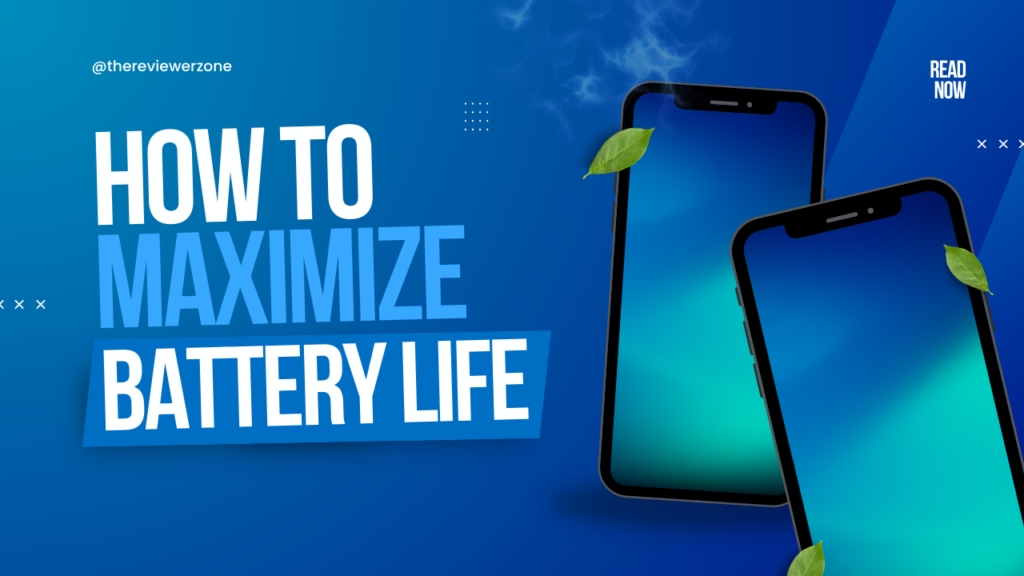In today’s fast-paced digital world, our devices are our lifelines. From smartphones and laptops to tablets and smartwatches, we rely on these gadgets for work, entertainment, and staying connected with the world. However, nothing can be more frustrating than your device running out of battery when you need it the most. Luckily, there are several effective ways to maximize battery life and ensure your devices keep up with your daily demands. Here are some practical tips to help you get the most out of your device’s battery.
1. Manage Screen Brightness and Timeout Settings
The screen is one of the biggest power consumers on most devices. Here’s how you can reduce its impact:
- Lower Screen Brightness: Keeping your screen brightness at a lower level can significantly save battery power. Consider using adaptive brightness settings that automatically adjust based on the surrounding light.
- Shorten Screen Timeout: Reduce the screen timeout period to ensure your device’s screen turns off quickly when not in use. A shorter timeout means less battery drain.
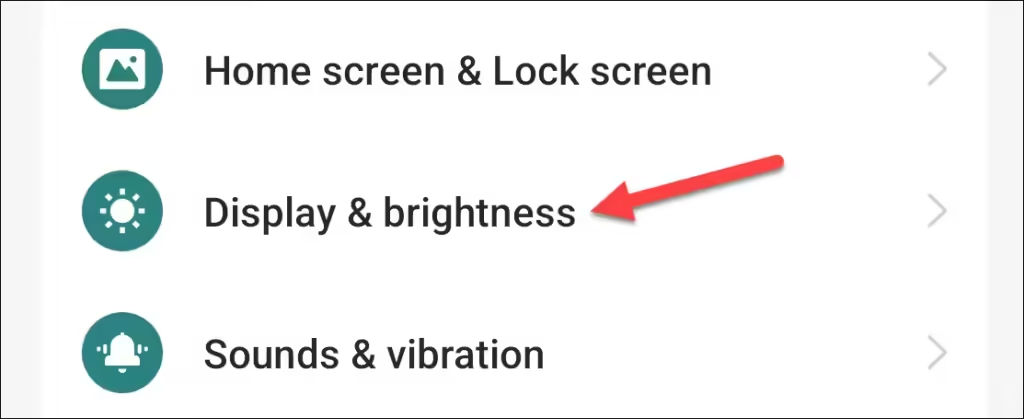
How to Maximize Battery Life on Your Devices: Tips and Tricks
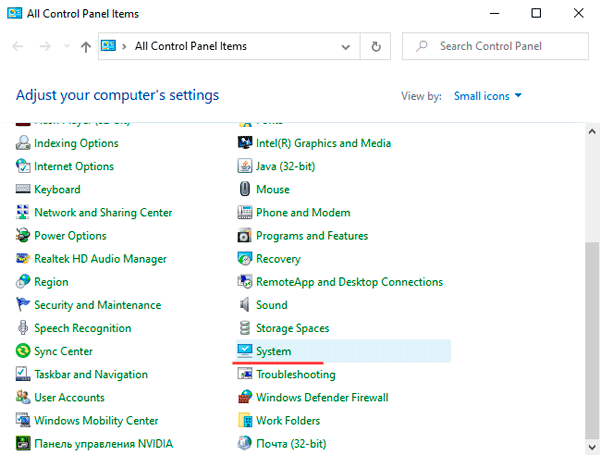
2. Turn Off Unnecessary Connectivity Features
Your device’s wireless connections are essential, but they can also drain the battery if left on unnecessarily:
- Disable Wi-Fi and Bluetooth When Not in Use: Wi-Fi and Bluetooth constantly search for connections when left on, draining your battery. Turn them off when they are not needed.
- Use Airplane Mode in Low Signal Areas: When you’re in an area with a weak signal, your phone uses more power trying to connect. Switching to Airplane Mode prevents this unnecessary battery drain.
How to Maximize Battery Life on Your Devices: Tips and Tricks
3. Optimize Background App Usage
Background apps can consume a significant amount of power without you even knowing:
- Limit Background Activity: Check your settings to see which apps run in the background and limit them. Apps like social media, email, and location services can continue running and consuming power even when not in use.
- Turn Off Auto-Updates and Sync: Apps that automatically sync and update can use up battery power. Turn off auto-sync for apps that don’t need constant updates.

How to Maximize Battery Life on Your Devices: Tips and Tricks
4. Use Power-Saving Modes
Most devices come with built-in power-saving modes designed to extend battery life:
- Activate Battery Saver Mode: Use this feature when your battery is low, or you know you won’t have access to a charger for a while. It typically reduces background activity and lowers performance to conserve power.
- Custom Power-Saving Settings: Some devices allow you to customize which functions are limited in power-saving mode, giving you more control over your device’s performance and battery usage.

How to Maximize Battery Life on Your Devices: Tips and Tricks
5. Update Your Device Software
Keeping your device’s software up to date can have a significant impact on battery life:
- Regular Software Updates: Updates often come with optimizations and fixes that can help improve battery performance. Ensure your device is running the latest software to benefit from these improvements.
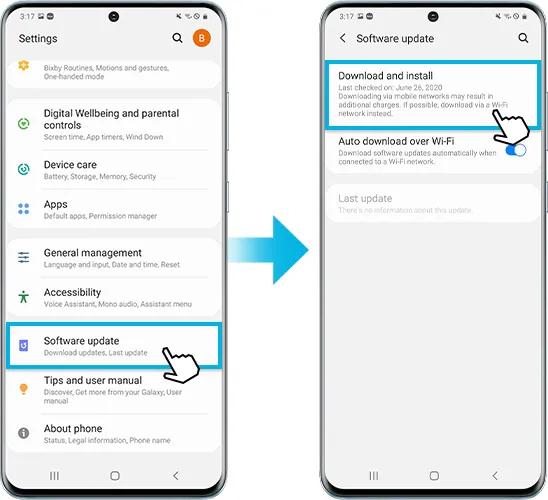

How to Maximize Battery Life on Your Devices: Tips and Tricks
6. Monitor Battery Health
Over time, your device’s battery can degrade, which affects its performance:
- Check Battery Health Regularly: Some devices have settings that allow you to check battery health. If the battery capacity has degraded significantly, it might be time for a replacement.
- Avoid Extreme Temperatures: Batteries are sensitive to extreme temperatures. Avoid exposing your device to excessive heat or cold, as this can degrade the battery faster.
How to Maximize Battery Life on Your Devices: Tips and Tricks
7. Use Certified Chargers and Accessories
Not all chargers are created equal:
- Avoid Cheap, Uncertified Chargers: Using non-certified chargers can affect battery life and even pose a safety risk. Stick to the charger that came with your device or opt for reputable, certified third-party options.

How to Maximize Battery Life on Your Devices: Tips and Tricks
8. Reduce Notifications
Constant notifications can wake up your screen and consume power:
- Limit Notifications: Turn off notifications for apps that aren’t essential. Fewer notifications mean fewer wake-ups and less battery usage.

How to Maximize Battery Life on Your Devices: Tips and Tricks
9. Uninstall Unnecessary Apps
Apps that you don’t use regularly can still consume power:
- Remove Unused Apps: Go through your device and uninstall apps that you don’t need. Fewer apps mean less background activity and better battery performance.
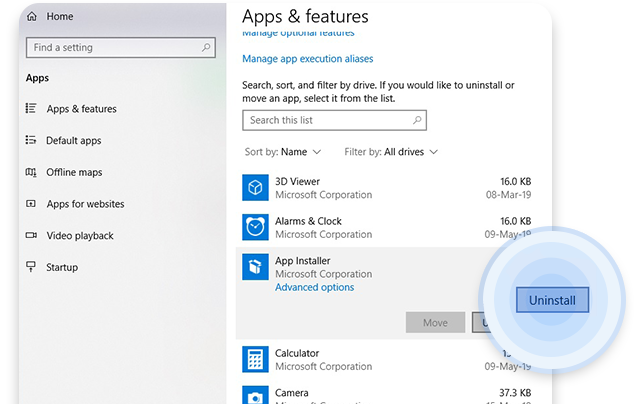
How to Maximize Battery Life on Your Devices: Tips and Tricks
Conclusion
Maximizing your device’s battery life doesn’t have to be complicated. With a few adjustments to settings, managing apps and connectivity, and adopting smart usage habits, you can ensure your devices last longer between charges. Implement these tips and enjoy a longer, more efficient battery life on all your devices.
related reviews
https://thereviewerzone.com/how-to-choose-the-perfect-laptop-for-gaming-a-2024-buyers-guide/